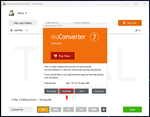🖼️ reaConverter 7 Standard 🔑 Registration Key 🚀
Content: text (157 symbols)
Available: 5
Uploaded: 08.11.2024
Positive responses: 0
Negative responses: 0
Sold: 0
Refunds: 0
$3.69
🖥️ reaConverter 7 Standard 🖥️
💗 An advanced batch image converter that simplifies converting and editing multiple images with ease 💗
Software Features
🛠️ Convert images to and from a vast array of formats, including JPEG, PNG, TIFF, BMP, and over 600 other formats.
🛠️ Batch processing for converting large volumes of images simultaneously.
🛠️ Edit images with tools for resizing, rotating, cropping, and watermarking.
🛠️ Advanced filters and effects to enhance images.
🛠️ Support for saving custom conversion settings for future use.
🛠️ Integrate with Windows Explorer for quick access and easy file management.
🛠️ Automate conversions with command-line functionality.
🛠️ And many more...
Software Specification
🖥️ System Requirements: Windows 11, Windows 10, Windows 8.1, Windows 8, Windows 7
🌐 Internet Connection: Required to activate the program (registration key).
🔑 After payment, you instantly receive "Registration Key" in the form of (XXXX-XXXX-XXXXX-XXXXX-XXXX)
License Spesification
📌 Original: Official from the store.
📌 Unique license key: A special code just for you.
📌 Valid for lifetime (reaConverter 7 Standard).
How to use license
🔐 Follow the instructions during the program installation, then go to the "Register Now" in menu.
Troubleshooting guidelines
❌ Do not write negative reviews.
✅ Go to "chat" tab and explain the problem.
✅ We will response within 24 hours.
✅ For effective communication, we may request you to record a video confirming your activation attempt (using the purchased key).
💗 An advanced batch image converter that simplifies converting and editing multiple images with ease 💗
Software Features
🛠️ Convert images to and from a vast array of formats, including JPEG, PNG, TIFF, BMP, and over 600 other formats.
🛠️ Batch processing for converting large volumes of images simultaneously.
🛠️ Edit images with tools for resizing, rotating, cropping, and watermarking.
🛠️ Advanced filters and effects to enhance images.
🛠️ Support for saving custom conversion settings for future use.
🛠️ Integrate with Windows Explorer for quick access and easy file management.
🛠️ Automate conversions with command-line functionality.
🛠️ And many more...
Software Specification
🖥️ System Requirements: Windows 11, Windows 10, Windows 8.1, Windows 8, Windows 7
🌐 Internet Connection: Required to activate the program (registration key).
🔑 After payment, you instantly receive "Registration Key" in the form of (XXXX-XXXX-XXXXX-XXXXX-XXXX)
License Spesification
📌 Original: Official from the store.
📌 Unique license key: A special code just for you.
📌 Valid for lifetime (reaConverter 7 Standard).
How to use license
🔐 Follow the instructions during the program installation, then go to the "Register Now" in menu.
Troubleshooting guidelines
❌ Do not write negative reviews.
✅ Go to "chat" tab and explain the problem.
✅ We will response within 24 hours.
✅ For effective communication, we may request you to record a video confirming your activation attempt (using the purchased key).
Payment Method Recommendation
▶️ SBP = Faster payments system
🅿️ PayPal = Secure payments system
💳 Enot.io = Lowest bank fees
🪙 USDT = No international tax
Visit our store to discover more products
🛍️ https://plati.market/seller/trustmeitsworks/1255875
▶️ SBP = Faster payments system
🅿️ PayPal = Secure payments system
💳 Enot.io = Lowest bank fees
🪙 USDT = No international tax
Visit our store to discover more products
🛍️ https://plati.market/seller/trustmeitsworks/1255875
No feedback yet