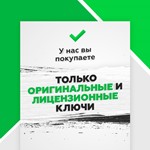Dropbox upgraded to 18 GB data change
Content: text (456 symbols)
Available: 1
Uploaded: 11.12.2023
Positive responses: 0
Negative responses: 0
Sold: 0
Refunds: 0
$18.97
You can change your email address on your account to your own. Even if you already have a dropbox for your email, you can simply delete it and link your email to the purchased dropbox account.
Dropbox is a cloud data storage that allows users to store their data on Dropbox servers, synchronize it between multiple computers and mobile devices, and also recover deleted files within 30 days. By default, you get 2GB free, but it can be increased up to 18GB.
Product Features:
You buy a Dropbox account with free, legally increased space up to 18 gigabytes.
The size has been increased thanks to the referral program.
The size of your Dropbox account will remain increased forever and you can change your email to personal.
If you have a personal Dropbox account, you will first need to delete it in the settings https://www.dropbox.com/account at the very bottom “Delete my Dropbox account”, and then on the account purchased from us, change the email and password to the previous one. Don´t forget to backup your files just in case.
P.S. If you already have a Dropbox account with 2 GB, then you must first delete it in the settings https://www.dropbox.com/account at the very bottom “Delete my Dropbox account”, and then change the login (email) on the newly acquired account ) to your old login (mail).
Instructions after purchase:
Log in to the purchased account on the official website https://www.dropbox.com
Go to settings https://www.dropbox.com/account, click the "Change" button next to the email address, enter your personal email address and password for the purchased account, click "Update email address"
Change your password in the "Security" section https://www.dropbox.com/account/security
Now you can install the program https://www.dropbox.com/install, log in with your personal data and use
Dropbox is a cloud data storage that allows users to store their data on Dropbox servers, synchronize it between multiple computers and mobile devices, and also recover deleted files within 30 days. By default, you get 2GB free, but it can be increased up to 18GB.
Product Features:
You buy a Dropbox account with free, legally increased space up to 18 gigabytes.
The size has been increased thanks to the referral program.
The size of your Dropbox account will remain increased forever and you can change your email to personal.
If you have a personal Dropbox account, you will first need to delete it in the settings https://www.dropbox.com/account at the very bottom “Delete my Dropbox account”, and then on the account purchased from us, change the email and password to the previous one. Don´t forget to backup your files just in case.
P.S. If you already have a Dropbox account with 2 GB, then you must first delete it in the settings https://www.dropbox.com/account at the very bottom “Delete my Dropbox account”, and then change the login (email) on the newly acquired account ) to your old login (mail).
Instructions after purchase:
Log in to the purchased account on the official website https://www.dropbox.com
Go to settings https://www.dropbox.com/account, click the "Change" button next to the email address, enter your personal email address and password for the purchased account, click "Update email address"
Change your password in the "Security" section https://www.dropbox.com/account/security
Now you can install the program https://www.dropbox.com/install, log in with your personal data and use
No feedback yet