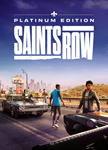✅Saints Row Platinum XBOX Series✅ Home Console
Content: text (24 symbols)
Available: 1
Uploaded: 10.05.2023
Positive responses: 1
Negative responses: 0
Sold: 1
Refunds: 0
Seller: MAX GAME
information about the seller and its items
Loyalty discount! If the total amount of your purchases from the seller more than:
| $30 | the discount is | 2% |
$23.45
You will be 1️⃣ONE 🐪 on the account!
🐥Simple launch:
1.Turn on the console
2. Add a profile with the game and assign it to your home
3. Return to your
4. Launch
🤔 What is a P1 account?
P1 [user 1] plays on his personal account. The purchased account is installed as "My Home Xbox console", after which it is deleted.
Departures from games are excluded, unlike shared accounts.
You will be able to play online, run games from any profile on your console without restrictions.
🛴Immediately after payment, you get access to the game through your profile
🛴We respond within 5 minutes after purchase!
🌍You will be able to play online with an internet connection.
With this account, you will be able to play the game on your personal profile, open achievements and save the gameplay.
1. Important, before adding a profile to the console, write to the seller to find a convenient time to log in.
How do I add a profile to the console?:
1. Press the central button - scroll to the end to the right - "add or change" - "add a new player";
2. Click "Use another device" - a code will appear on the screen, inform the seller so that he approves the entry;
3. Login and security options - select "Unlimited";
4. Download the game (Go to "My games and apps" or "XBOX Store", click "download"). The purchased account cannot be deleted from the console;
You can also pre-download the game yourself using the Xbox app for your phone.
5. Get detailed instructions on how to launch the game from the seller.
Forbidden:
- Change the information on the profile
🐥Simple launch:
1.Turn on the console
2. Add a profile with the game and assign it to your home
3. Return to your
4. Launch
🤔 What is a P1 account?
P1 [user 1] plays on his personal account. The purchased account is installed as "My Home Xbox console", after which it is deleted.
Departures from games are excluded, unlike shared accounts.
You will be able to play online, run games from any profile on your console without restrictions.
🛴Immediately after payment, you get access to the game through your profile
🛴We respond within 5 minutes after purchase!
🌍You will be able to play online with an internet connection.
With this account, you will be able to play the game on your personal profile, open achievements and save the gameplay.
1. Important, before adding a profile to the console, write to the seller to find a convenient time to log in.
How do I add a profile to the console?:
1. Press the central button - scroll to the end to the right - "add or change" - "add a new player";
2. Click "Use another device" - a code will appear on the screen, inform the seller so that he approves the entry;
3. Login and security options - select "Unlimited";
4. Download the game (Go to "My games and apps" or "XBOX Store", click "download"). The purchased account cannot be deleted from the console;
You can also pre-download the game yourself using the Xbox app for your phone.
5. Get detailed instructions on how to launch the game from the seller.
Forbidden:
- Change the information on the profile
04.05.2023 14:00:11
Всё отлично,продавец просто лучший,помог всё сделать быстро и грамотно:)