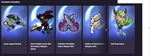🔑Brawlhalla - Dark of Night Bundle 🔑
Content: text (0 symbol)
Available: 0
Uploaded:
Positive responses: 1
Negative responses: 0
Sold: 836
Refunds: 0
$0.19
How do I redeem my code?
This code is redeemable once on either PC, Mac, PlayStation, Xbox, Nintendo Switch, or Android.
Step 1: Go to https://brawlhalla.com/play and download the game for your platform of choice.
Step 2: Open Brawlhalla and go to Store. It´s the last option on the in-game main menu.
Step 3: Press Redeem Code at the very bottom of the store menu. On Android it is in the gear button on the bottom right of the store.
Step 4: Input the code exactly as it is written (with hyphens) and enjoy!
Step 5: Your new Legend, Legend Skin, and Weapon Skins can all be found and chosen during in-game Legend Select, and your new Emote can be chosen in the in-game top right menu in Inventory (the box icon).
This code is redeemable once on either PC, Mac, PlayStation, Xbox, Nintendo Switch, or Android.
Step 1: Go to https://brawlhalla.com/play and download the game for your platform of choice.
Step 2: Open Brawlhalla and go to Store. It´s the last option on the in-game main menu.
Step 3: Press Redeem Code at the very bottom of the store menu. On Android it is in the gear button on the bottom right of the store.
Step 4: Input the code exactly as it is written (with hyphens) and enjoy!
Step 5: Your new Legend, Legend Skin, and Weapon Skins can all be found and chosen during in-game Legend Select, and your new Emote can be chosen in the in-game top right menu in Inventory (the box icon).
21.02.2023 21:20:30
+