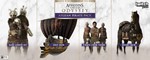Twitch Prime account [PUBG + Overwatch + Warframe]
Positive responses: 0
Negative responses: 0
Sold: 34
Refunds: 0
Seller: Area 52
information about the seller and its items
Loyalty discount! If the total amount of your purchases from the seller more than:
| $1 | the discount is | 1% |
| $5 | the discount is | 3% |
| $10 | the discount is | 5% |
Sorry, but this item is temporarily out
Do you want to buy Twitch Prime account for cheap?After payment you will instantly receive Twitch account with activated Twitch Prime.
✅ [Oct 9 – Nov 5] Overwatch: One Golden Loot Box;
✅ [Oct 16 – Mar 11] Warframe: Prime Weapon Bundle;
✅ [June 5 – Mar 12] Warframe: Trinity Prime Bundle;
✅ [Sept 6 – Dec 31] Tom Clancy´s Rainbow Six: Unique Twitch Prime Collection;
✅ [Oct 2 – Dec 4] Assassin’s Creed Odyssey: Aegean Pirate Pack.
All available loot can be found here: https://twitch.tv/prime
● Loot for each of the games can be obtained only once! Reactivation with another Twitch account is impossible.
● Login information will be in the form login:password.
⚠️ If you previously connected your Tom Clancy´s Rainbow Six account with another Twitch account and received 8 Twitch Prime Packs and Chibi, you can get new 4 Twitch Prime Packs only from the same Twitch account!
1. Go to https://www.twitch.tv/login and log in to the purchased Twitch account.
2. Go to https://twitch.amazon.com/prime/loot/pubg and click on the "Claim Your Loot Now" button.
3. Start up PUBG and sign in.
4. In the upper right corner of the lobby screen, click on the Twitch "Glitch" icon.
5. Follow the instructions to link your Twitch account with your PUBG account.
6. Navigate back to Store -> Inventory from the main menu to find your loot.
2. Go to https://twitch.amazon.com/prime/loot/overwatch and click on the "Connect your Blizzard account to Claim Your Loot" button.
3. Link purchased Twitch Prime with your Blizzard accounts.
2. Go to https://www.warframe.com/twitch/link and click on the "Link account" button.
3. Link purchased Twitch Prime with your Warframe accounts.
4. Go to https://www.twitch.tv/prime and click "Claim Offer" under the Warframe loot.
2. Go to https://twitch.amazon.com/prime/loot/rainbowsix and click on the "Connect Your Ubisoft Account" button.
3. Link purchased Twitch Prime with your Ubisoft accounts.attention🎮 Activating Assassin’s Creed Odyssey/attention1. Go to https://www.twitch.tv/login and log in to the purchased Twitch account.
2. Go to https://ac-odyssey-twitchulcredeem.ubi.com/ and click on the "Connect with Twitch" button.
3. Link purchased Twitch Prime with your Ubisoft accounts.
4. Go to https://www.twitch.tv/prime and click "Claim Offer" under the Assassin’s Creed loot.
You can get all available at the time of purchase rewards by linking your gaming accounts with Twitch account.
AVAILABLE LOOT:
✅ [Oct 18 – Nov 17] PUBG: GUNSLINGER CRATE;✅ [Oct 9 – Nov 5] Overwatch: One Golden Loot Box;
✅ [Oct 16 – Mar 11] Warframe: Prime Weapon Bundle;
✅ [June 5 – Mar 12] Warframe: Trinity Prime Bundle;
✅ [Sept 6 – Dec 31] Tom Clancy´s Rainbow Six: Unique Twitch Prime Collection;
✅ [Oct 2 – Dec 4] Assassin’s Creed Odyssey: Aegean Pirate Pack.
All available loot can be found here: https://twitch.tv/prime
PLEASE NOTE:
● Twitch Prime will work for 9 to 30 days! Take this into consideration before buying and get the rewards right after you buy.● Loot for each of the games can be obtained only once! Reactivation with another Twitch account is impossible.
● Login information will be in the form login:password.
PAY SPECIAL ATTENTION:
⚠️ If you previously connected your Blizzard account with another Twitch account and received 2 Wrecking Ball Loot Boxes or September Golden Loot Box, you can get new Golden Loot Box only from the same Twitch account!⚠️ If you previously connected your Tom Clancy´s Rainbow Six account with another Twitch account and received 8 Twitch Prime Packs and Chibi, you can get new 4 Twitch Prime Packs only from the same Twitch account!
🎮 Activating PUBG
0. Unlink old Twitch account from PUBG.1. Go to https://www.twitch.tv/login and log in to the purchased Twitch account.
2. Go to https://twitch.amazon.com/prime/loot/pubg and click on the "Claim Your Loot Now" button.
3. Start up PUBG and sign in.
4. In the upper right corner of the lobby screen, click on the Twitch "Glitch" icon.
5. Follow the instructions to link your Twitch account with your PUBG account.
6. Navigate back to Store -> Inventory from the main menu to find your loot.
🎮 Activating Overwatch
1. Go to https://www.twitch.tv/login and log in to the purchased Twitch account.2. Go to https://twitch.amazon.com/prime/loot/overwatch and click on the "Connect your Blizzard account to Claim Your Loot" button.
3. Link purchased Twitch Prime with your Blizzard accounts.
🎮 Activating Warframe
1. Go to https://www.twitch.tv/login and log in to the purchased Twitch account.2. Go to https://www.warframe.com/twitch/link and click on the "Link account" button.
3. Link purchased Twitch Prime with your Warframe accounts.
4. Go to https://www.twitch.tv/prime and click "Claim Offer" under the Warframe loot.
🎮 Activating Tom Clancy´s Rainbow Six
1. Go to https://www.twitch.tv/login and log in to the purchased Twitch account.2. Go to https://twitch.amazon.com/prime/loot/rainbowsix and click on the "Connect Your Ubisoft Account" button.
3. Link purchased Twitch Prime with your Ubisoft accounts.attention🎮 Activating Assassin’s Creed Odyssey/attention1. Go to https://www.twitch.tv/login and log in to the purchased Twitch account.
2. Go to https://ac-odyssey-twitchulcredeem.ubi.com/ and click on the "Connect with Twitch" button.
3. Link purchased Twitch Prime with your Ubisoft accounts.
4. Go to https://www.twitch.tv/prime and click "Claim Offer" under the Assassin’s Creed loot.
No feedback yet